Why CargoMART
Seamless airfreight management
With customer advocacy at the core of our product development, we believe that freight forwarders finally deserve upgraded tools to seamlessly manage airfreight procurement with ease and efficiency.
REGISTER FOR FREE